Google’s PageRank – Calculator
Create a grid for the number of pages you need using the text box and New Grid button. Calculate button: update the calculations after making some links. Save button: save a fat url of your grid and links. You can reload it at a later time. Name Pages button: give a name to each page. …
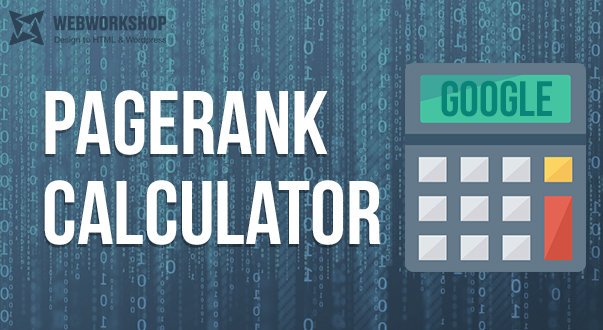
Create a grid for the number of pages you need using the text box and New Grid button. Calculate button: update the calculations after making some links. Save button: save a fat url of your grid and links. You can reload it at a later time. Name Pages button: give a name to each page. …
Click here to check your google page rank
- Create a grid for the number of pages you need using the text box and New Grid button.
- Calculate button: update the calculations after making some links.
- Save button: save a fat url of your grid and links. You can reload it at a later time.
- Name Pages button: give a name to each page.
- Grid results: show results on the grid. Data: show raw data results.
- Mode Select: select Simple or Real mode (see below).
| Grid results Data | Mode Select |
| Create links from the pages in the left column to the pages in the top row and not the other way round. E.g :- To link from Page B to Page F, click the checkbox in the 6th column of the 2nd row. To link from Page F to Page B, click the checkbox in the 2nd column of the 6th row. | |
| Initial PR Iterations Total PR |
| Outbound | |||||||||||||||||
| A | B | C | D | E | F | G | H | I | J | PageRank | o1 | o2 | o3 | o4 | |||
| A | |||||||||||||||||
| B | |||||||||||||||||
| C | |||||||||||||||||
| D | |||||||||||||||||
| E | |||||||||||||||||
| F | |||||||||||||||||
| G | |||||||||||||||||
| H | |||||||||||||||||
| I | |||||||||||||||||
| J | |||||||||||||||||
| Inbound | |||||||||||||||||
| i1 | Inbound PR | ||||||||||||||||
| i2 | Inbound PR | ||||||||||||||||
| i3 | Inbound PR | ||||||||||||||||
| i4 | Inbound PR | ||||||||||||||||
| Number of pages (max 26) |
Outbound links (o1 – o4)The pages can be used to see the effect of linking to other sites. When we link to another site, what happens to the PR we send doesn’t make any difference to our site, so the PR for the outbound link pages is not calculated.
Inbound links (i1 – i4)
These can be used to see the effect of one or more pages linking to our site. The calculations assume that their initial PRs don’t change through the iterations, which is unrealistic, so our sites resulting PR tends to be unrealistically high. They can be used to determine which internal pages are the best to link to but the resulting figures should be taken with a rather large pinch of salt.
If you set the inbound pages’ PR, don’t use the figures from the Google toolbar. They are not the figures used in the calculations either here or by Google.
Reciprocal links
The o1 – o4 and i1 to i4 pages are not related and can’t be used to set up reciprocal links. The way to simulate reciprocal links between sites is by using gmoney’s ‘multi-site’ tip (below).
Maximum PageRank
Without any inbound links from other sites, the maximum PageRank that can be achieved is the number of pages * 1. So, for a 10 page site, the maximum is 10. If your links are not producing the maximum, you are wasting your PageRank potential. You should always adjust the links to produce the maximum. This can usually be achieved by adding one or more links.
The Total displayed will sometimes exceed the maximum by a tiny amount. This error is caused by adding rounded figures together. The maximum hasn’t really been exceeded.
Simple and Real modes
Check the Simple box (bottom right) to turn Simple mode on. Uncheck it to turn it off, and to turn Real mode on.
Simple mode causes the calculator to do the calculations, and return the results, as found in most “PageRank Explained” type documents. Simple mode calculations don’t take account of orphan pages or dangling links.
Orphan pages are those that are not linked to by any other pages on the web – they are orphans. For a page to be indexed by Google it must have at least one page linking to it. If a page is not in the Google index, it and its links don’t exist as far as the calculations are concerned. Therefore, it can’t have a PR value and it can’t share PR with other pages.
Dangling links are links that go to pages that don’t have any links going from them. These links are dropped for the duration of the calculations [more info]. This action effectively turns the pages into orphans although many of them are in the index. It isn’t clear if the pages that are in the index receive the nominal 0.15 PR or if they are treated as orphans. It doesn’t make any difference, though, as 0.15 is as low as it gets. The calculator doesn’t treat them as orphans.
Real mode calculates properly for orphan pages and dangling links. Note that if a page is linked to onlyfrom an orphan page then, since the orphan page doesn’t exist, neither does the link and and so the linked-to page can’t exist. This example demonstrates what happens:-
3 pages:- Page B links to Page A : Page C links to Page B (click here to set it up in the calculator)
Page A is linked to and is not an orphan
Page B is linked to and is not an orphan
Nothing links to Page C so it is an orphan
If Page C is an orphan, it doesn’t exist in the index and can’t link to Page B. Therefore, Page B turns out to be an orphan. Similarly, if Page B is an orphan it can’t link to Page A, so it too is an orphan.
The result is that none of the pages end up with any Pagerank. You can check it on the calculator but remember to uncheck the Simple box.
If you add a link from Page A to Page C, suddenly none of them are orphans because the link has made Page C legitimate. And if C is legitimate, its link to Page B counts, which means that B is also legitimate and its link to Page A counts.
Tip: multi-site simulation and reciprocal links
It is possible to see how 2 small sites affect each other by creating a grid for the combined number of pages. E.g. for a 6 page site and a 4 page site, create a grid with 10 pages. Treat pages A to F as one site and pages G to J as the other. As long as there are no links between them, their results are totally isolated. Links between the 2 blocks of pages behave as outbounds and inbounds of their respective ‘sites’.
This is particularly relevant with reciprocated links because the PR value of an outbound link is spread around the recipient site’s pages, and a returned link from the same page will rarely return the same amount of PR.